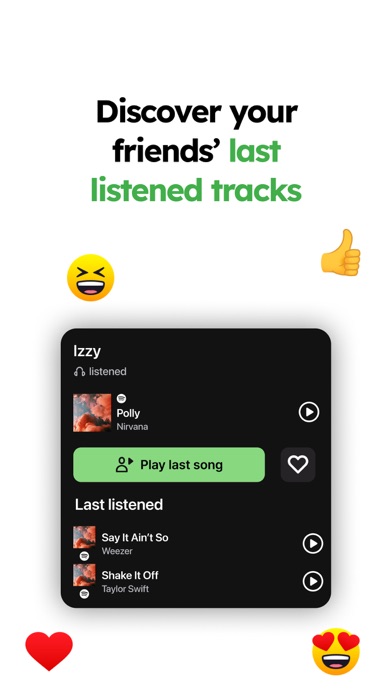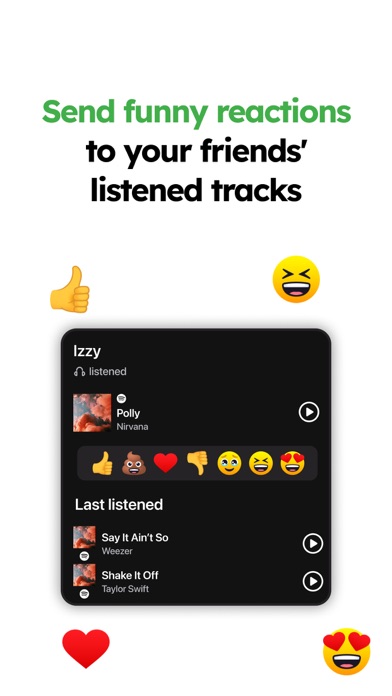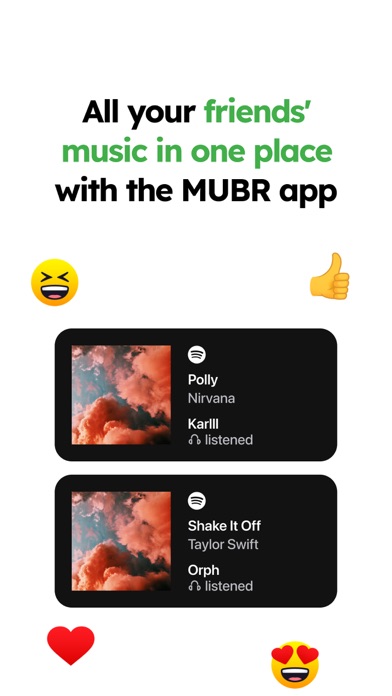MUBR - see what friends listen
MUBR is a widget that shows live songs from your best friends, right on your Home Screen. You will see what your friends are listening to on Spotify and Apple Music. Your best friends will see what you are listening to on Spotify and Apple Music.
Be connected with your friends - know what they are listening to right now.
HOW IT WORKS
1. Add the MUBR widget to your Home Screen
2. Share your invite link with friends
3. When your friends listen to Spotify or Apple Music, their songs instantly appear on your MUBR widget!
4. To show your friends what you listen to on Spotify or Apple Music, just start playing songs on Spotify or Apple Music. Your songs will instantly appear on your friends’ MUBR widget!
Here’s what our users say:
“I love this app because I feel closer to my friends when I know what they are listening to” - vsyqx
“AMAZING SO WORTH IT” - GummyBeear
“Best app made this year” - LivetoLove81
Download the free app! We’re keeping MUBR free so you can know what the people that matter (friends, family, bestie, etc.) are listening to now. With MUBR, your phone will feel like it’s bringing you closer to your best friends.
PRO MEMBERSHIP SUBSCRIPTION
- Pro Membership offers $4.99/monthly subscription for unlimited and full access to the MUBR listen along feature and premium notifications.
All prices are subject to change without notification. We occasionally run promotion prices as incentives or limited time opportunities for qualifying purchases made during the promotional time period. Due to the time sensitive and promotional nature of these events, we are unable to offer price protection or retroactive discounts or refunds for previous purchases in the event of a price reduction or promotional offering.
- Payment will be charged to iTunes Account at confirmation of purchase.
- You will be able to play all available stories for the duration of the subscription.
- Subscription automatically renews for the same price and duration period as the original monthly package unless auto-renew is turned off at least 24-hours before the end of the current period.
- You may cancel a subscription during its free trial period via the subscription setting through your iTunes account. This must be done 24 hours before the end of the subscription period to avoid being charged. Please visit http://support.apple.com/kb/ht4098 for more information.
- Account will be charged for renewal within 24-hours prior to the end of the current period at the cost of the monthly package.
- Subscription may be managed by the user and auto-renewal may be turned off by going to the users iTunes Account Settings after purchase.
- No cancellation of the current subscription is allowed during active subscription period.
- You may turn off the auto-renewal of your subscription via your iTunes Account Settings. However, you are not able to cancel the current subscription during its active period.
Please write to us at [email protected]. Thanks for having MUBR on your Home Screen!
Terms of use: https://mubr.app/terms
Privacy policy: https://mubr.app/mubr_privacy_policy